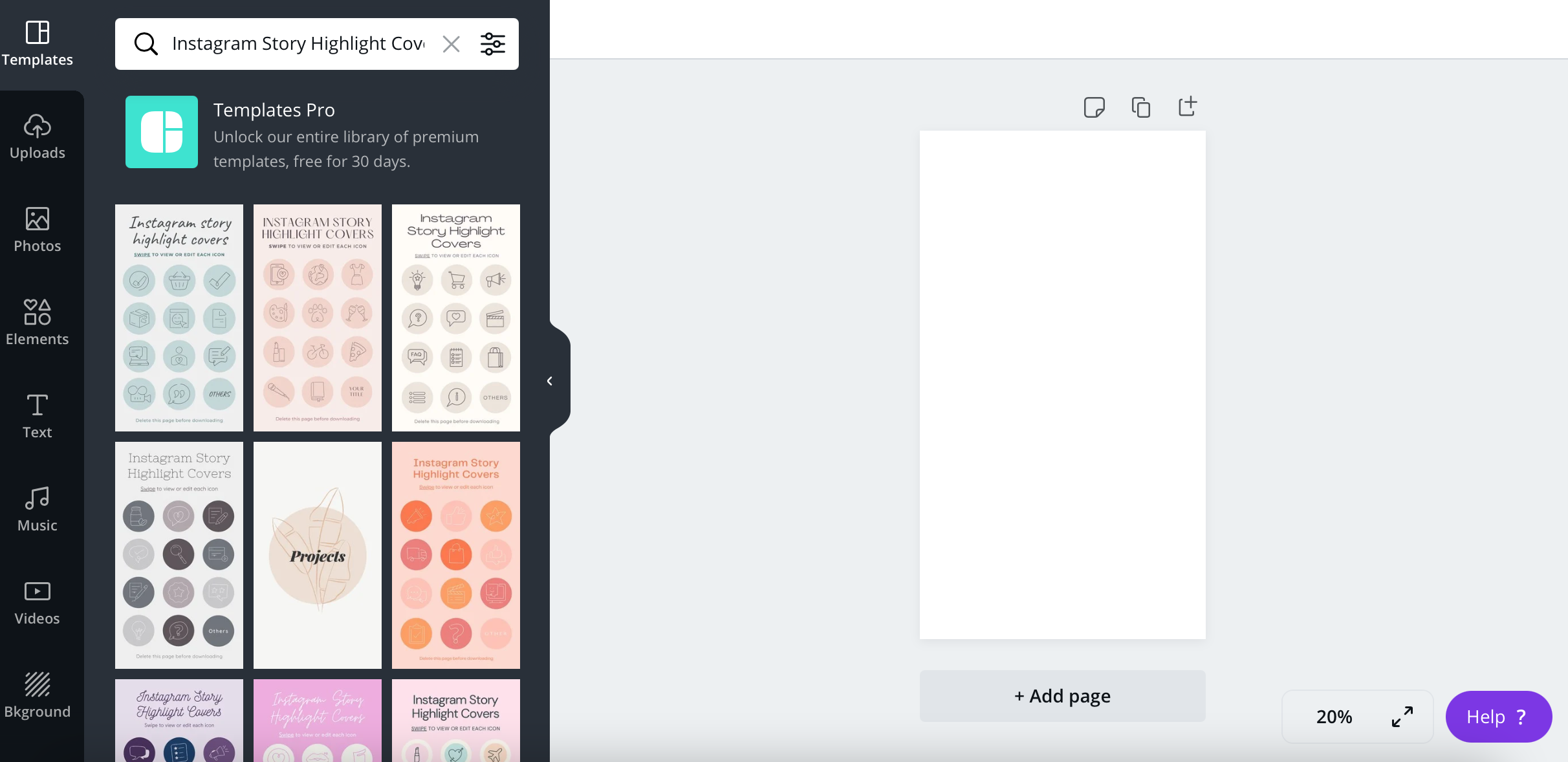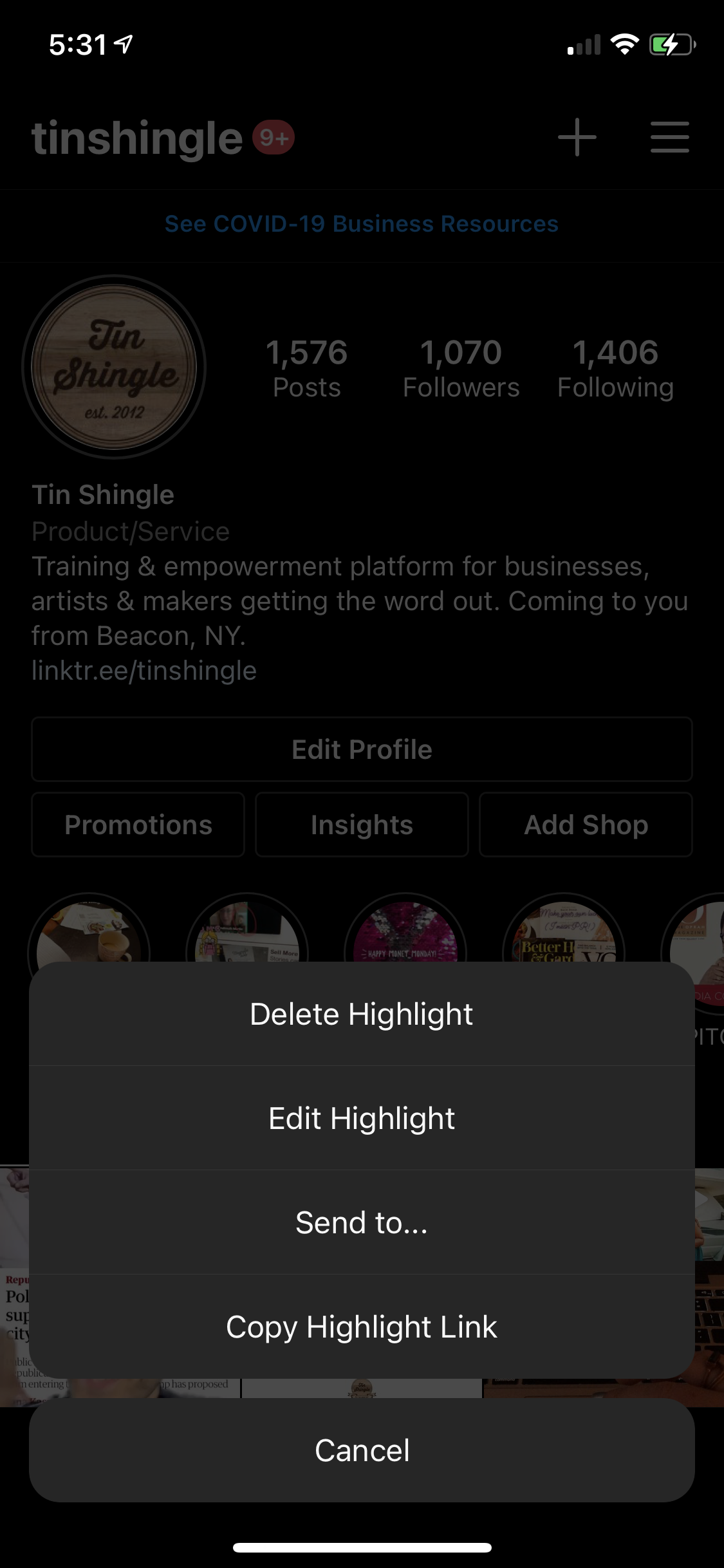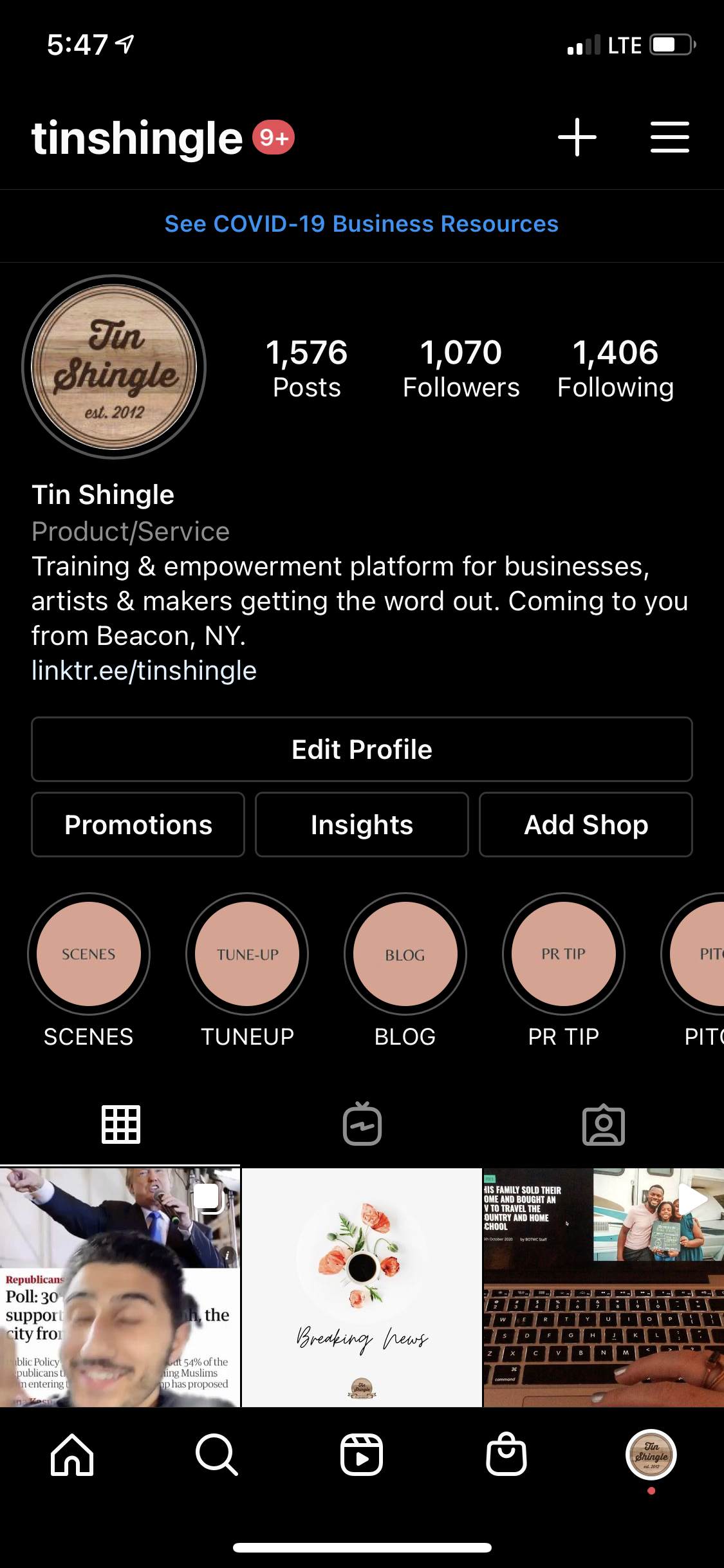Tin Shingle 2024 Editorial Content Planner has dropped!
Contain your article ideas and coordinate with your team so that you can publish your own articles on your own website and social media channels. Publishing your own articles is crucial for your (Search Engine Optimization). Staying timely in what you publish will be easier with this Editorial Content Planner.
Get inspired with Tin Shingle's exhaustive list of National Days that TV, radio and social love for making content around a theme of the day.
HOW THIS LOCAL BLOGGER USES IT
A Little Beacon Blog is a hyper local blog covering Beacon, NY. The Publisher and Product Manager converted this Editorial Calendar to schedule all their advertiser article content and Instagram posts.
HOW THIS INTERIOR DESIGNER CREATES CONTENT
Sounds like this designer, who was recently featured in Business of Home, could benefit from Tin Shingle's Editorial Calendar. Designer Susan Jamieson of the Bridget Beari Home Store in Richmond, VA tells the magazine how important her Instagram content is to her brand. She is making posts and Reels, and has a lot of ideas. Usually she plans for the day and gets more ideas from her reader's comments. If she catalogued her other ideas into Tin Shingle' template, then she'd never lose that spark.
HOW THE EDITORIAL CALENDAR WORKS
Created as an Excel document with 12 tabs - a tab for each month - every single day of the year visible to you very easily. Daily ideas are also included for each month, so you know when to plan for large holidays and tiny ones (ex: Make Up Your Mind Day).
FREE or $75: This Editorial Content Planner is free for Members of Tin Shingle. Activate your membership today to download this and all of our exclusively produced Templates.
FREE: If you are not a member, but purchased this template in the past, you are able to download this year's - and every year's - for free. Go here now to download the 2024 version.
INCLUDED WITH THIS 2024 EDITORIAL CONTENT PLANNER TEMPLATE
Organization: Article Assignment Slots for 12 Months, 365 Days Broken Down Into Weeks
Every single day of the year is organized into 12 monthly tabs for your viewing and organizational pleasure.Content Ideas: Over 250 Hot Topics & National Days for Instant Ideas for Fresh Content
Social Media + Newsletter Options: Dedicated columns to call out when you are sending a special newsletter to your customer base or subscriber list, and when you need to publish a social media post, and not necessarily publish an article to your news or blog section.
Who Does What: Tracking Who is Writing, Who is Making the Art, and Who is Posting the Article, and Socializing
Forever Access: Always have free access to next year's Editorial Planner Template
Free for All Access Tin Shingle Members: If you are an All-Access Pass Member of Tin Shingle, you automatically have free access to this Template. Just hit that Download button when you are logged in!
WHAT IT LOOKS LIKE