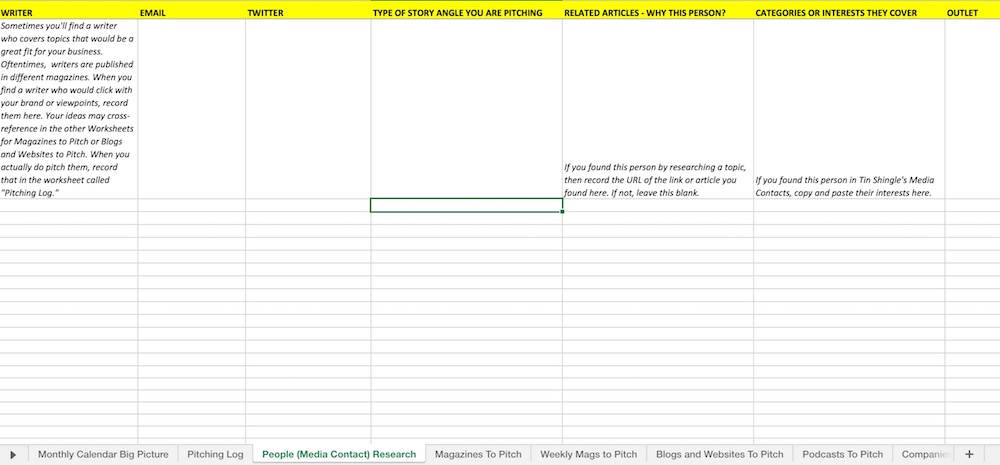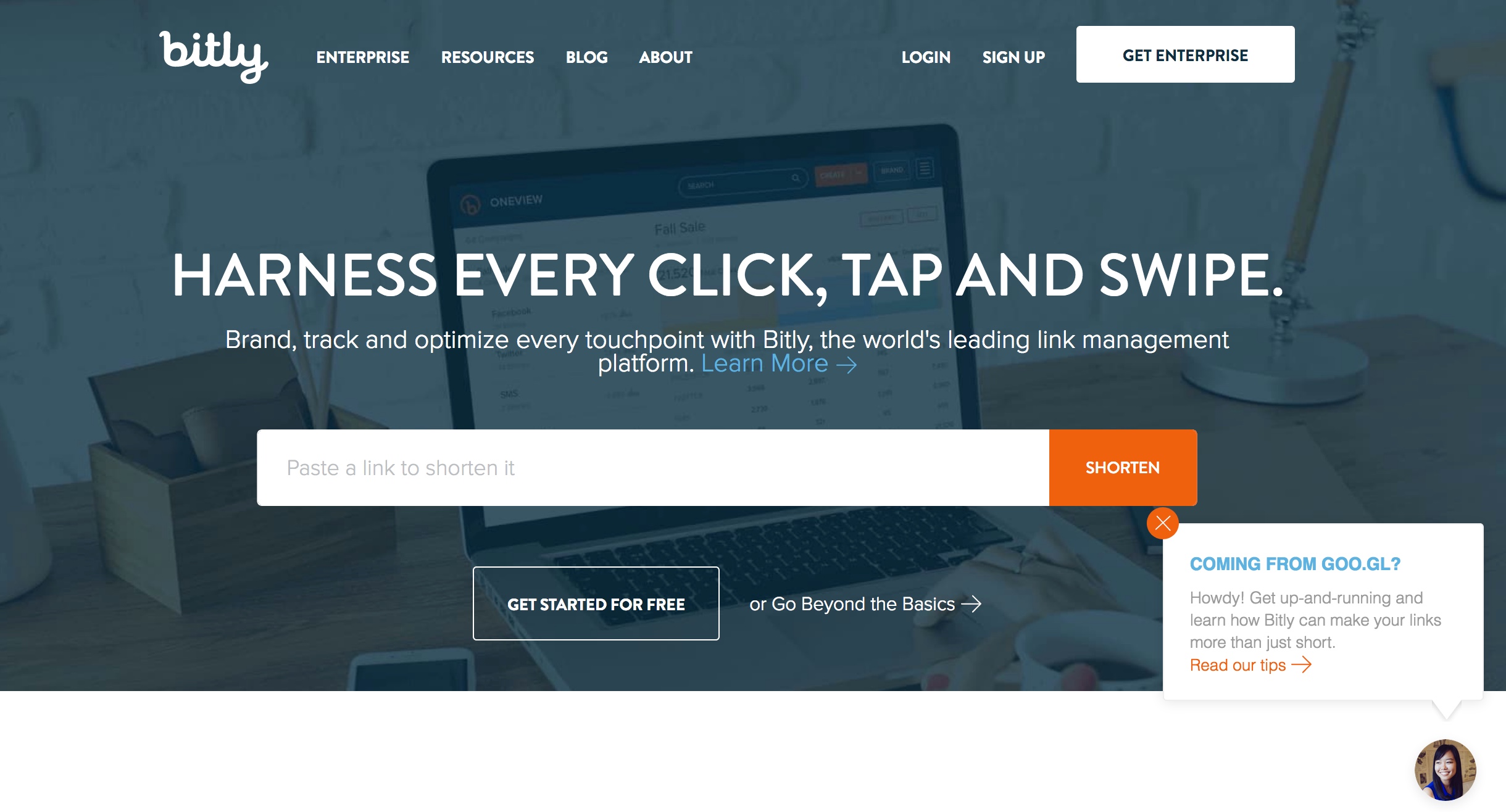Tin Shingle's 2020 Content Planning Template Is Ready!
Dear Business Owners:
Your plan-ahead solution is here! You and your team can use Tin Shingle's 2020 Content Planner's 12 Month template. Organized by weekly segments of when you are going to publish an article on your own website, or launch a timely social media campaign to ride in those hashtags, getting inspiration for great ideas will be easier.
This planner is used in Tin Shingle's monthly TuneUp series, "What To Pitch The Media This Month" as it helps you plan ahead and know where the print media (magazines) are in their publishing cycles, and where the broadcast media (TV) is in for their schedule.
How It Works
Organized by weeks in the month, with a line for every single day. Coupled with national themes for that month to help you stay relevant. We found a few new fun themes.
Sample of National Celebration Themes In This Collection:
National Bald Is Beautiful Day
Keep Kids Creative Week
World Space Week
America Recycles Day
Parks and Recreation Month
Go Skateboarding Day
Take Back The Lunch Break Day
Take Your Dog To Work Day
Make Up Your Own Holiday Day
Knowing The Themes Is Great For:
1. Random ideas for content.
2. TV pitches, because broadcast media loves random excuses to feature things on TV, like National Doughnut Day or National Puppy Day (excuse to bring puppies on TV!).
How To Use It
Download this template. It is a color-coded Excel file with Worksheets devoted to each month of the year. Upload it to your Google Drive and Share it with your team, for updating on the go and whenever an idea hits you.
FREE: This template is Free for Tin Shingle's Media Kit Members.
FREE UPDATES: If you have purchased this in the past, you get this new 2020 edition for free!
ONE-TIME PURCHASE: If you're not a Media Kit Member, you can purchase this and have lifetime access to updates.