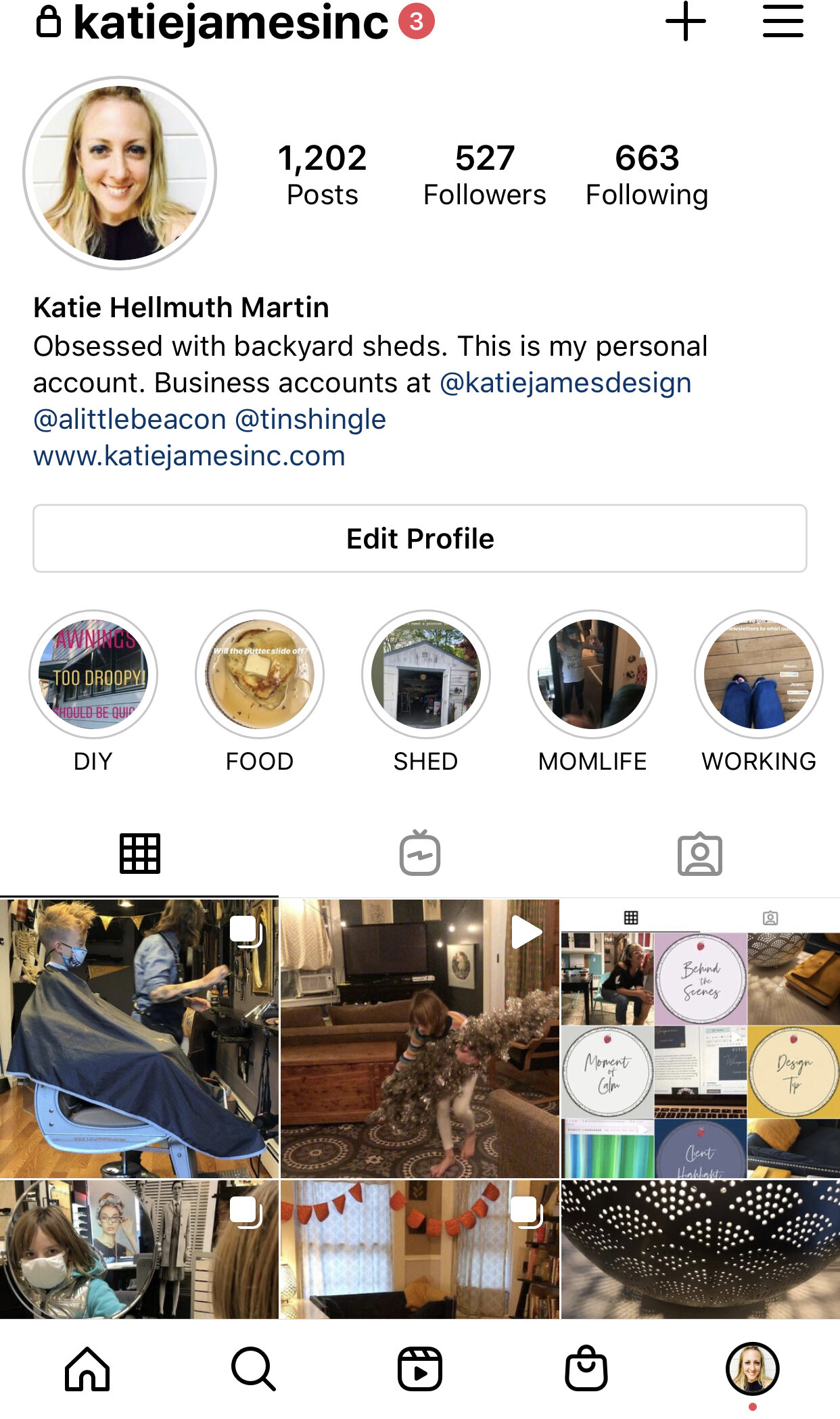New Instagram Updates; Reels And Shop Button Added To Home Screen
In the blink of an eye, before the flick of your finger, Instagram moved the most important button for you - the Heart button to see who connected with you via posts! And replaced it with some strange Play button.
First of all, don’t panic. We’ll figure out where everything went, and you’ll get used to the new location. And yes, it’s “sus'“ (new slang from Katie’s kid’s from Amoung Us” that means “suspect) that Instagram replaced the most used real estate position on the screen with their trying-to-be-popular Reels button, which is a direct competitor to super popular TikTok. Even if you want to add a new post of any kind, you must also do it from the top right corner of the screen.
Instagram is hoping that the Reels button will have you be making or watching tons of mini-videos. With the new Shopping button next to it, they are hoping you will also do some shopping while you’re at it. You know. Shop all those Instagram ads.
The DM button is also up top, and changed from the folded paper airplane to a bubble graphic with a sideways lightening bolt.
The Heart/Comment Button Moved Up To The Top Of The Screen
Instagram’s new update features the ‘Shop’ button and ‘Reel’ button right on your creation page page (located on the bottom navigation bar). Looking for your Comments or Likes, or how to post a picture? They’re located on the top right corner now!
The Reels Tab is a way to create short videos, similar to TikTok, which has been especially popular for Gen Z. Implementing the ‘Reels’ button the main creation page allows for a more straightforward way to discover these videos, while the Shop button allows for an easier way to connect with your favorite brands and buy.
The Heart/Comment button is indeed jumping. It is not on the Home screen, but is on your feed when you’re skimming through other people’s posts. Maybe this will change after this publication date.
And if things got bumpy for you, because the Heart/Comment button keeps disappearing, you are not imagining it. The Heart/Comment button is indeed gone from the main Home screen of your own feed when viewing your account as other see it. If you tap on the little House/Home button at the bottom left corner of your screen, the Comment/Heart button will reappear between the + sign (now the Create sign) and the new DM bubble sign.
Sigh. What’s next Instagram?
Careful not to change things up too much for the sake of it…
It’s To Much! Help Me!
Need to get control of your social media? Tin Shingle can help via our Private Services. Schedule a call with Katie or Teslie to help you map out what you’re going to do at Instagram - which tools you want to use, and how. When you’re a member of Tin Shingle, you get a discount on the Private Service.